Chart strategies - the module is created for automatic trading, the parameters of which can be set using the platform API. You can find more information about APIs and strategies here
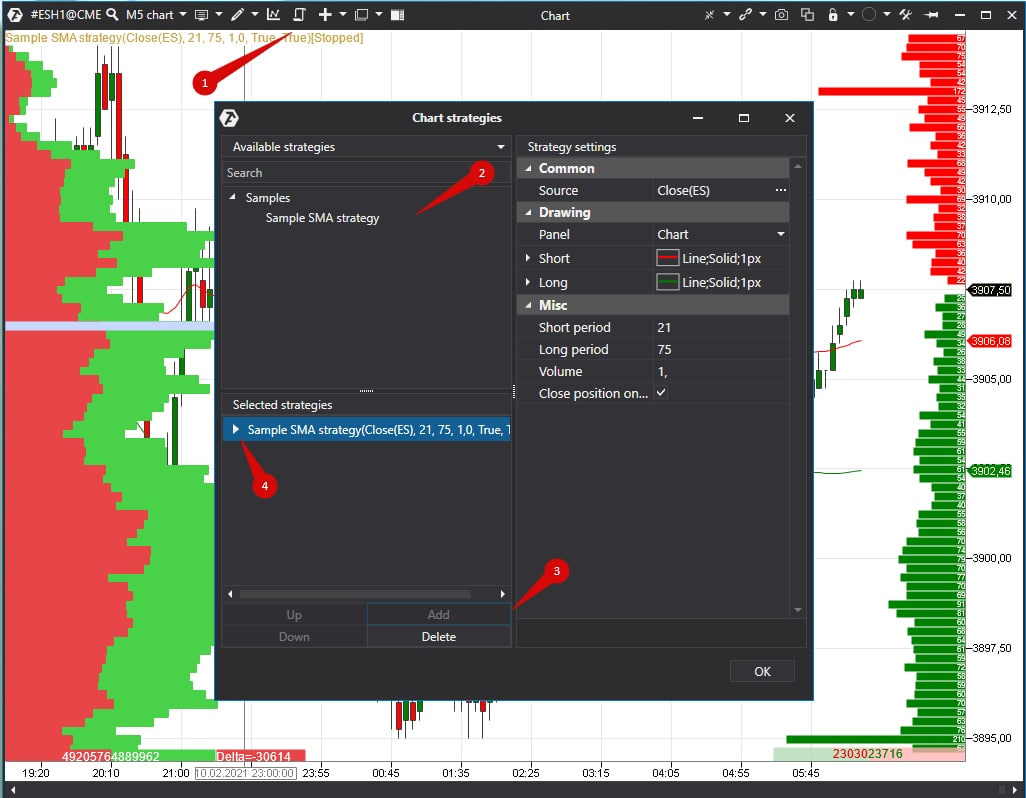
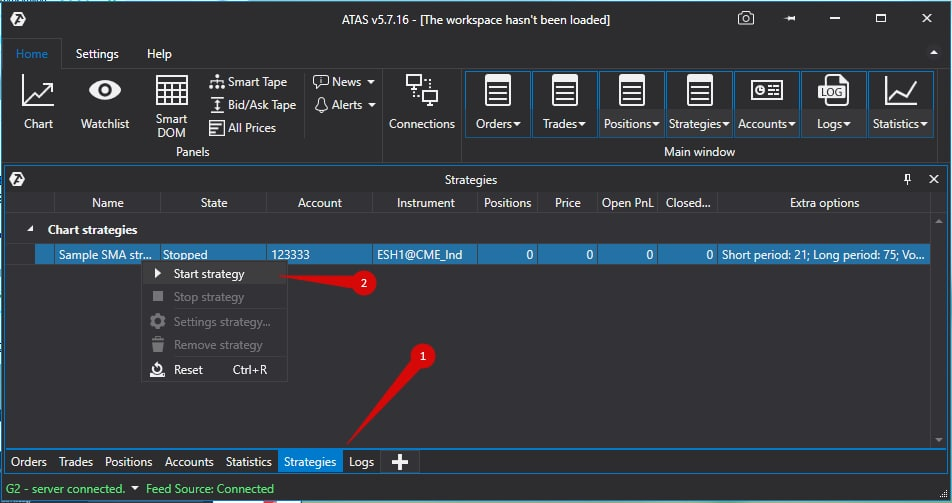
To add a strategy in the platform, the file must be placed in the Strategies folder, by default it is located in C:\Users\Username\Documents\ATAS\Strategies, after start the platform.
To add a strategy to the chart, you need to open a strategy settings window, on the screenshot above it is indicated by the arrow, select a strategy, and click the add button.
Was this article helpful?
That’s Great!
Thank you for your feedback
Sorry! We couldn't be helpful
Thank you for your feedback
Feedback sent
We appreciate your effort and will try to fix the article