This module is in Beta Testing mode.
A portfolio group enables to perform transactions simultaneously in multiple accounts with a single click. That is, when you open a position in a portfolio group, a position in the accounts of this portfolio is opened simultaneouslywhen you close positions in a portfolio group, positions in the accounts of this portfolio are closed as well.
To create a portfolio group:
1) Right-click in the Accounts tab of the main window to open the context menu. Select “Add portfolio group...” menu item
2) Enter the name of the portfolio in the menu that appears
3) Select the accounts on which you want to trade simultaneously in the drop-down menu by pressing the “+” button
4) Set a weighting factor after adding each account
5) After the configuration of all the accounts that belong to a portfolio, open a chart or a smart DOM, and choose the created portfolio in them. Perform trades in this portfolio as if it was an ordinary account.
Example: A portfolio is created consisting of two accounts: account A with a ratio of 1 and account B with a ratio of 2. Now, if you open an order for 1 lot in the created portfolio group, the order for 1 lot will be opened in account A and an order for 2 lots will be opened in account B.
Important note:
If you manually close a position only on a separate account(s) after you have opened a position in a portfolio group, the position in the portfolio group will not change. To close the position in the portfolio group, go to the Position tab of the main window, select the position of the portfolio group, right-click on it, select the “Change group position” menu item in the window that appears, enter 0 volume and select the closing price of the position.
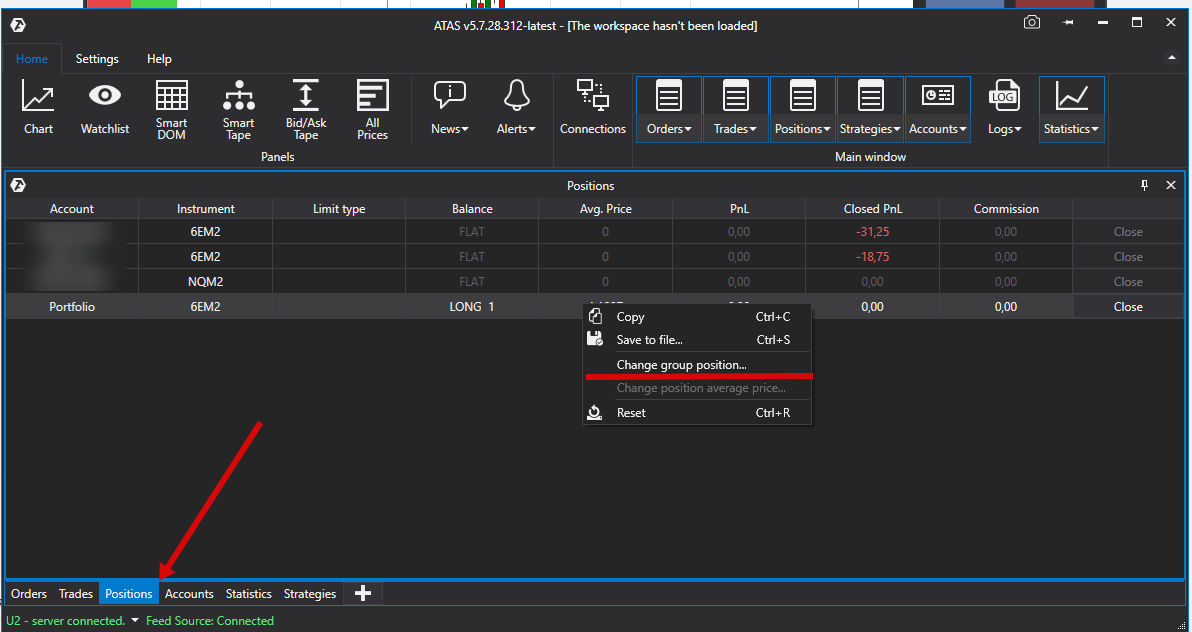
Closing must be done on the portfolio group account from the chart or from the position tab of the main platform window. In this case, all positions on separate accounts included in the portfolio group will be closed automatically.
It is important to note that you cannot close a position separately in an account that is in a portfolio group because itwill not take into account the change that has occurred if it has not been made through the portfolio group account. In other words, the portfolio group will consider such a trade as not related to itself.
The number of allowed connected accounts depends on the performance of your PC and the trading connections that are used.
Was this article helpful?
That’s Great!
Thank you for your feedback
Sorry! We couldn't be helpful
Thank you for your feedback
Feedback sent
We appreciate your effort and will try to fix the article