This instrument is used to visualize the volumes during each spread value.
To open this module, use the Bid/Ask Tape quick access button.
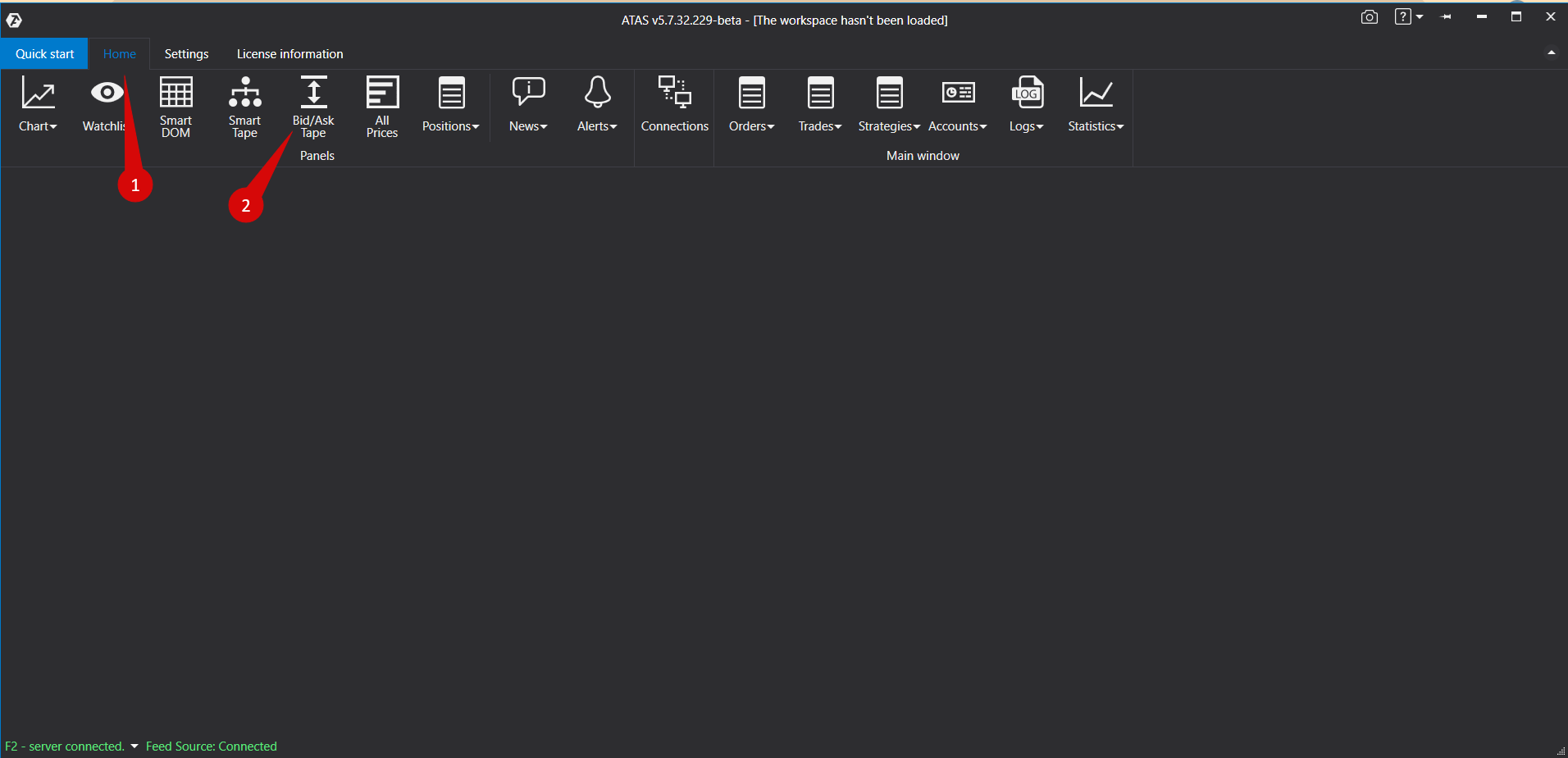
The Instruments manager window will open:
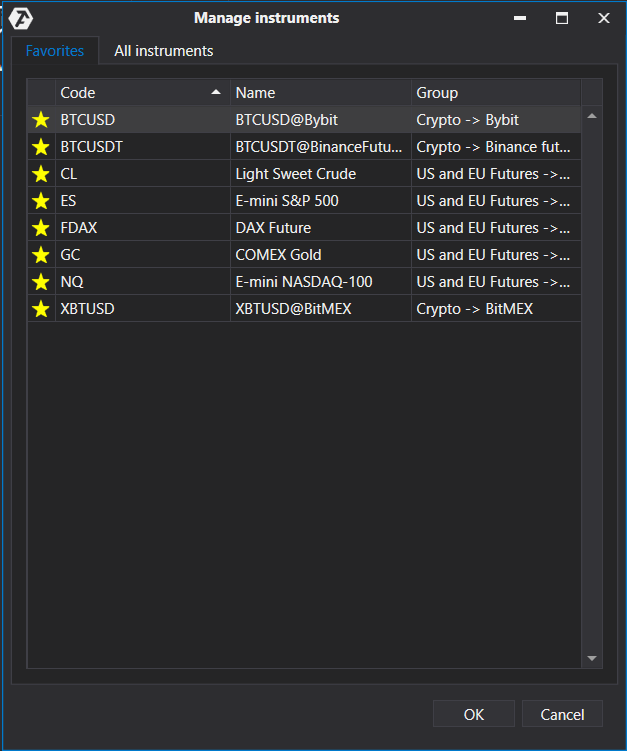
In the following window, choose the instrument from the All Instruments tab, or from the Favorites tab.
*Adding instruments to the Favorites tab is described in detail here:
After that, the Bid/Ask Tape window will open.
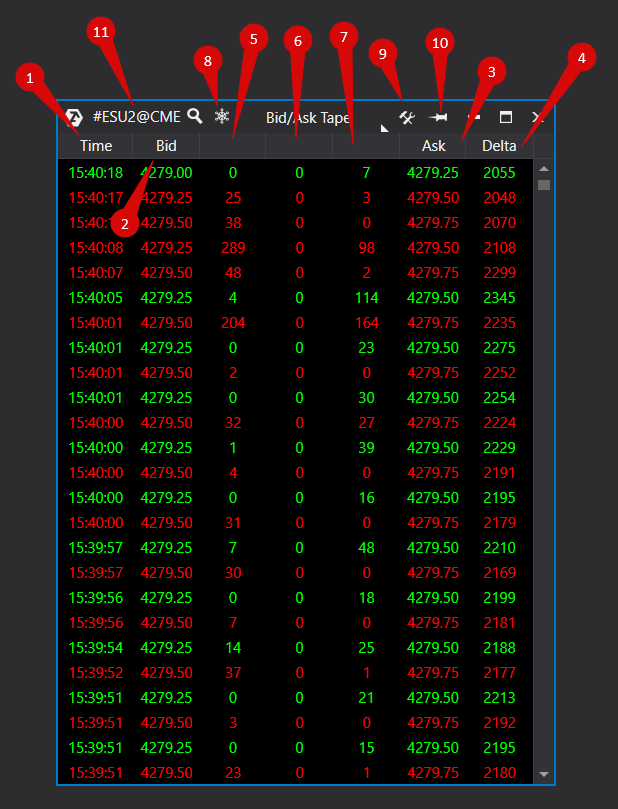
1. Time corresponding to the given spread.
2. Bid – price, where the Bid was.
3. Ask – price, where the Ask was.
4. Delta – cumulative delta for all the data in the counter.
5. Bid Trades Size – volume of the trades on the Bid side (i.e., market sales).
6. Between Trades Size – volume of the trades within the spread (between the Bid and the Ask).
7. Ask Trades Size – volume of the trades on the Ask side (i.e., market purchases).
8. Freeze button – allows to “freeze” (stop) the tape (the same button “unfreezes” the tape).
9. Color settings.
10. Tape display on top of the other windows.
11. Change Instrument.
*Functions 9 and 10 can also be used from the context menu.
To launch the context menu, right click on the tape.
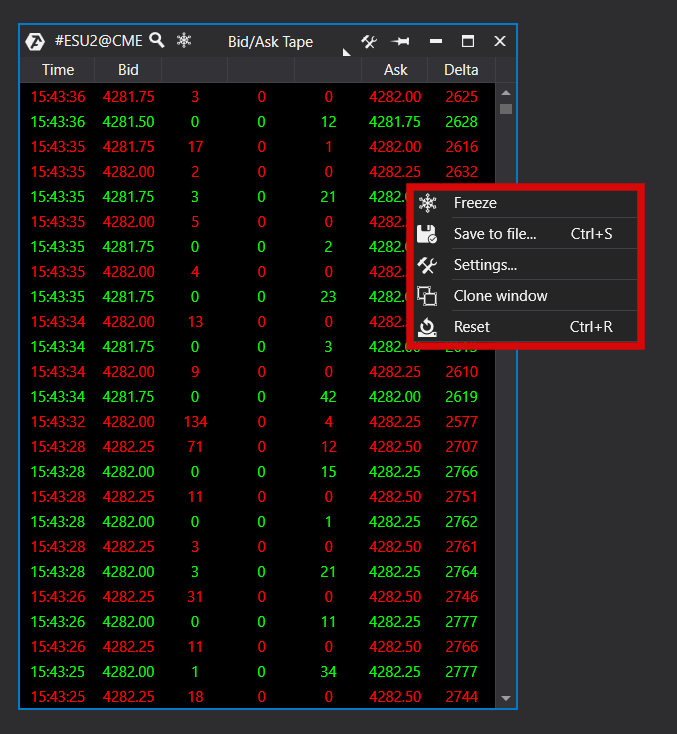
Context menu description:
- Freeze.
- Save to file - export data to .CSV file.
- Settings - color settings.
- Clone window.
- Reset - reset the tape.
Color Settings
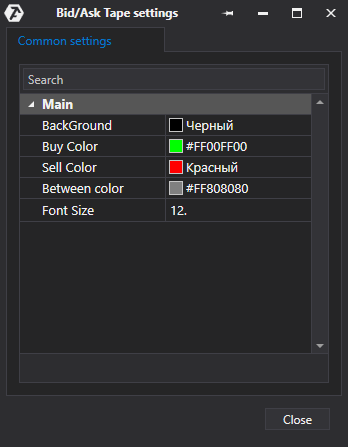
BackGround.
Buy color.
Font size.
Sell color.
Between color - the color of trades inside the spread.
Font Size.
An example of how the Bid/Ask Tape works:
1) a buy comes at the price of 100 with a volume of 1. Current bid=99, ask=100
We get new data: bid 99, volume 0, ask 100, volume 1
2) one more buy comes at the price of 101 with a volume of 1. Current bid = 100, ask = 101.
We get new data: bid 100, volume 0, ask 101, volume 1
3) a sell comes at the price of 100, volume 5
the previous data becomes: bid 100, volume 5, ask 101, volume 1
Also read the following related articles:
GETTING ACQUAINTED WITH ATAS. TRADING ADVANTAGES, ORDER MANAGEMENT
SPREAD TAPE: ALL YOU NEED TO KNOW ABOUT TRADING WITH THE HELP OF BID/ASK TAPE
Was this article helpful?
That’s Great!
Thank you for your feedback
Sorry! We couldn't be helpful
Thank you for your feedback
Feedback sent
We appreciate your effort and will try to fix the article