An indicator that allows you to build periodic market profiles. Also contains a classic TPO profile and initial balance.
View of indicator on the chart:

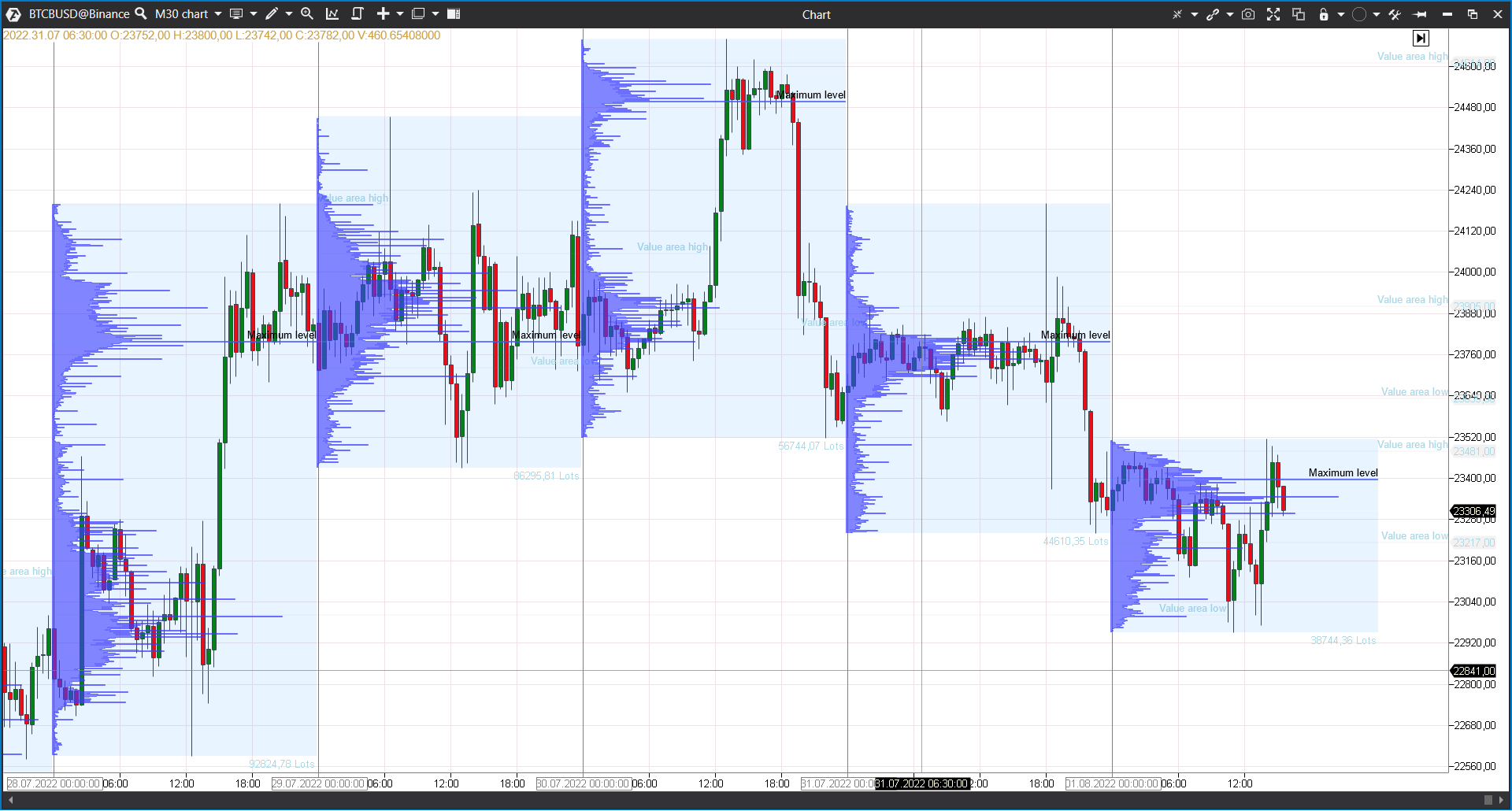
To add and setup the following indicator, open the Indicators Setup window.

Common
Mode - select indicator s display mode
- Profile
- TPO
- TPO and Profile
- Profile over TPO
External period - choose indicator calculation period
- M1
- M5
- M15
- M30
- Hourly
- H2
- H4
- H6
- Daily
- Weekly
- Monthly
- Custom
Custom begin time - manually specify the initial calculation time.
Custom end time - manually specify the end calculation time.
Extend lines to start of next profile.
Labels of finished lines.
Profile
Profile type - selection of profile calculation data type
- Volume
- Trades
- Time
- Delta
- Delta - colored
- Bid ask
Extend lines
Custom proportion - specify your own proportion value.
Auto proportion - enable/disable automatic proportion selection.
Profile colors
Profile color - choose profile color
Profile transparency - specify profile transparency
Bid - choose bid color
Ask - choose ask color
Show grid - enable/disable display of grid
Grid color - choose grid color
Area color - choose area color
Area transparency - specify are transparency
Show text - enable/display text display
Text color - choose text color
Visualization mode - choose visualization mode
- Bars
- Solid
- Border
Gradient - enable/disable gradient function

Profile maximum level
Show maximum level text - enable/disable text display
Type - choose type ofdata for maximum level calculation
- Volume
- Trades
- Time
- Delta
- Positive Delta
- Negative Delta
- Bid
- Ask
Extend to the first touch - enable/disable extending to touch
Max. level color - choose color of maximum level
Transparency - specify maximum level transparency
Text color - choose maximum level text color
Show value
Show date
Label
Profile value area settings
Show value area - enable/disable value area display
Extend to the first touch - enable/disable value area extension
Drawing mode - choose drawing mode of value area
- Lines
- Area
- Lines and area
Color - choose value area color
Value area transparency - specify value area transparency
Text color
VAH label
VAL label

TPO
TPO chars - selection of the order of letters used
Prices per row (ticks) - merge price levels
Marker letters (open, close) - choose color of key letters
TPO color mode - choose TPO color mode
- Each letter different color
- All letter same color
Colors - choose color of letters
Min. letter width (pixels) - setting the minimum width of letters
Drawing mode - choose drawing mode
- Auto
- Letters
- Blocks
TPO. Sub period
Sub period (minutes) - specify the size of the sub period
Divide sub-periods
Highlight open of each new sub period - enable / disable the highlighting of each sub period
Subperiod s open color
Highlight close of each new sub period
Subperiod s close color
Hotkey
TPO. POC settings
Show POC - enable/disable POC display
POC color - choose POC color
Extend POC - enable / disable the extension of the POC to touch
Text color
Label

TPO. Value area settings
Value area visual mode - select the display mode of value area
- Area
- Lines
- Hide
Value area color - choose area color
Extend POC - enable/disable the extension of the POC to touch
Text color
Label
TPO. Single prints
Show - enable display of individual prints
Extend - extend lines to the next profile
Color - line color
Text color
Intial balance
Show - enable/disable display of initial balance
Initial Balance start
Initial balance length (TPO) - specify the length of the initial balance in sub periods
Color - choose color of initial balance
Width - specify width of initial balance

Cumulative values
Cumulative values - selection of the display position of the cumulative values
- Top Left
- Top Right
- Bottom Left
- Bottom right
- Hide
Text color
Filter
Enabled - enable/disable the filter
Minimum - specify minimum filter value
Maximum - specify maximum filter value
Color - choose color of selection
Full lines - enable/disable extension of the selected level to the width of the entire profile area
On top
On top - enable/disable profile overlay mode on top of the chart.
Was this article helpful?
That’s Great!
Thank you for your feedback
Sorry! We couldn't be helpful
Thank you for your feedback
Feedback sent
We appreciate your effort and will try to fix the article