New platform architecture has a new design and features.
Added the possibility to combine the windows as you wish. The animation below shows how this looks like.
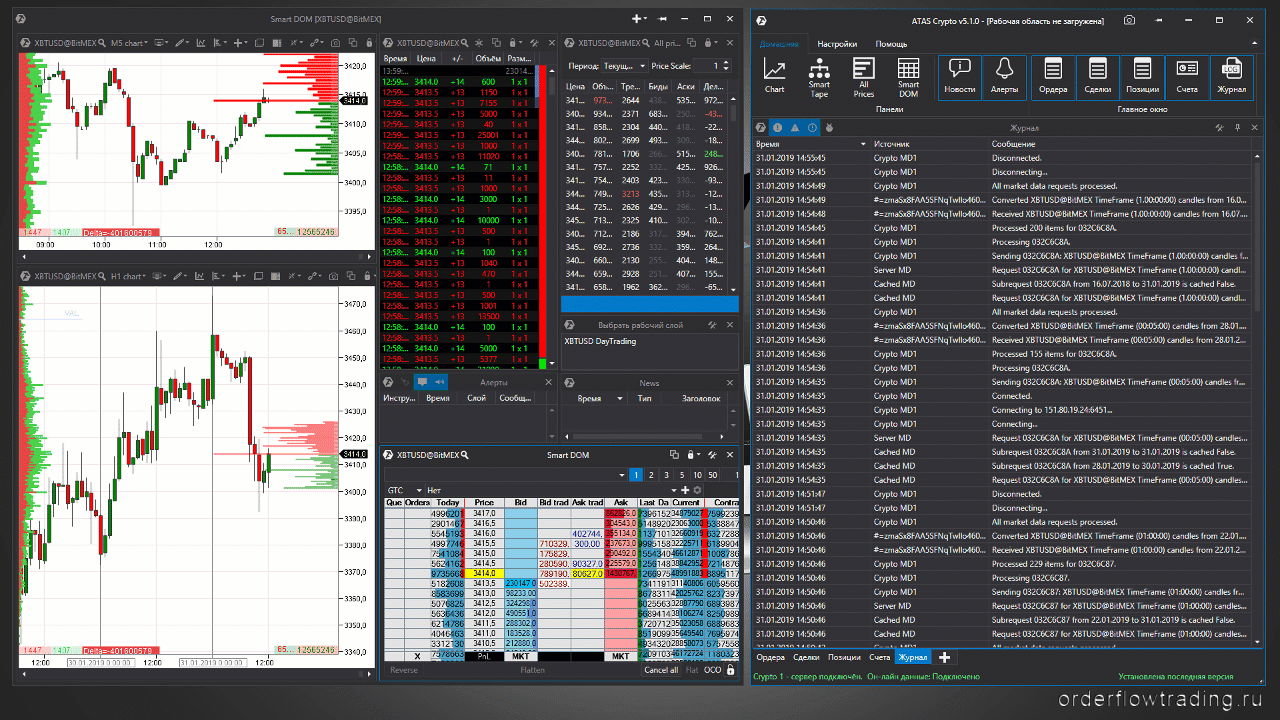
You can take any window and combine it with another by dragging it on the appropriate marker: left, right, top or bottom (marked as 1,2,3,4 on screenshot) ), thus dividing the window space.

We get the following result:

Alternatively, you can drag a window to the center marker - then the window will fold in a tab and you can switch between them by clicking on tabs.

We get the following result:

Was this article helpful?
That’s Great!
Thank you for your feedback
Sorry! We couldn't be helpful
Thank you for your feedback
Feedback sent
We appreciate your effort and will try to fix the article